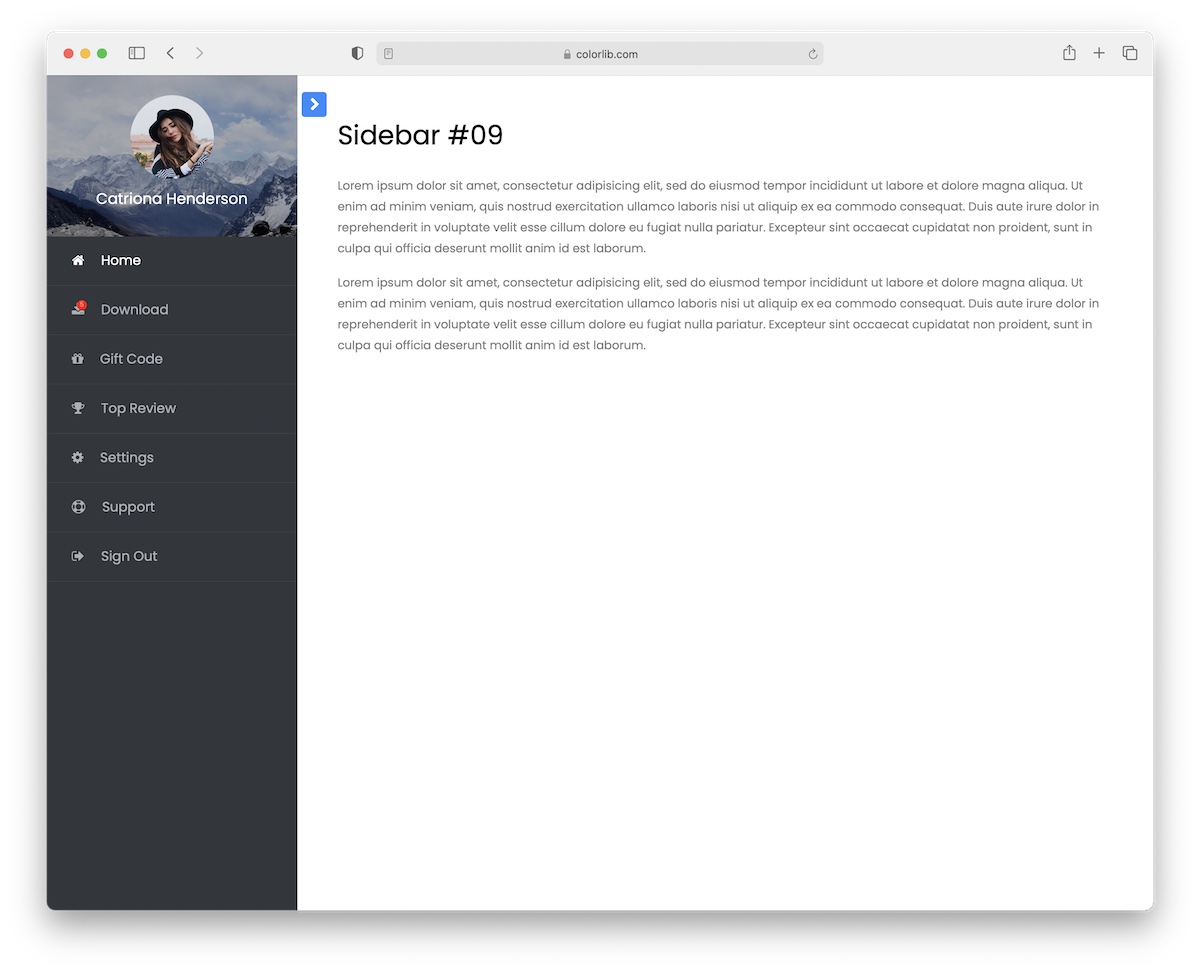
You can quickly create a proper navigation (or something else) for your website to benefit from with our extensive review of Bootstrap sidebars.
Everyone knows the importance of a sidebar, but if you pick a template, you may choose an unreliable one.
Hence, we tested 30+ to bring you this condensed, powerful, practical list of various sidebars.
They all have different styles and designs, even for different purposes. But they all share modern technologies, responsiveness, and user-friendly code.
Note: All these templates are FREE of charge. How cool is that?
You have nothing to lose yet all to gain. Enjoy!
We couldn’t decide which is our favorite because the template suits different purposes, so the list below is in no particular order.
Colorlib Sidebar V01 is an ideal sidebar template for community-type websites and platforms. It appears from the left side and dims the rest of the page to highlight its content.
Keep in mind that you can opt for the default configurations or make adjustments. In other words, you can make Colorlib Sidebar V01 serve your project exclusively, which it will!
Would you like to add a newsletter subscription form to your sidebar? If so, you can quickly do so by utilizing Colorlib Sidebar V03.
The off-canvas format keeps the same style across different screen sizes and devices. The text and color choice is easy to edit, as Colorlib Sidebar V03 ensures a quick development process with organized code.
But first, check the live demo preview, which allows you to experience this Bootstrap sidebar on any device you want.
You can also add a contact form in the sidebar. How cool does that sound? To achieve a great result fast and comfortably, go with Colorlib Sidebar V04.
It does a great job with the design, but you can brand and personalize it, too. The experience stays the same amazing on smartphones, tablets, and desktops.
IColorlib Sidebar V04 features a basic contact form, making eat seamlessly integrate with your project.
A sidebar can be used for many things, including accounts, profiles, and other creations. Colorlib Sidebar V07 is a neat solution with a progress bar that saves you plenty of time.
The tool also includes a hover effect, checkmarks, an avatar, and a mobile and browser-compatible structure.
A default configuration does not always suit all users. That said, Colorlib Sidebar V07 is fantastic due to its customization possibilities.
Make it yours.
Colorlib Sidebar V10 is an off-canvas sidebar based on Bootstrap that can be used as neat navigation. It features a background image, title, text, links, and social media icons.
It’s all neatly packed into one beautiful design that operates smoothly on any device and platform butter.
Moreover, you have the right to use it as is or fine-tune it further—that’s entirely up to you.
If you are working on a personal portfolio website for yourself or your client, you can add a sidebar by choosing Bootstrap Sidebar V01.
The free Bootstrap template rocks a dark look with an avatar, drop-down menu option, and off-canvas format.
Remember, the main navbar is also in the kit with a full mobile version.
Working on a sidebar menu will never be as fun as it will be with this modern free snippet.
If the last Bootstrap sidebar was more personal, this one is more business-oriented. Still, anyone who needs to add sidebar navigation to their website can use it.
You also get a newsletter subscription form with links and hover effects.
Note that this is still only the design, so you must activate your coding skills to successfully embed it into your web app.
Creating a sidebar does not need to be done from scratch when working on a new website or a blog. Bootstrap Sidebar V08 is the most minimalist solution in this collection, easily adapting to all themes and branding regulations.
The free template features a categories section with drop-downs, a tag cloud, and a newsletter form. The tags have a cool hover effect that turns each tag pink, which is very playful.
Bootstrap Sidebar V07 is a pretty original template for creating a quick-access sidebar. In other words, a section of this Bootstrap sidebar is always visible, but the rest slides in only with a click.
To fully understand how it works, visit the live demo preview and test it on different devices.
You don’t always need to follow others. Do your thing and stand out from the crowd. This sidebar snippet can be a great start.
Gradient effects and background image are the main specialties of this next Bootstrap sidebar. If you are still looking for the best alternative to add to your website, check Bootstrap Sidebar V06.
It’s a static sidebar menu with a subscription form that you can modify to fit your needs precisely. As a free snippet, you must follow copyright, which usually means keeping the backlink (you should not remove it).
These are the best for the best sidebar templates available for free. But Colorlib has dozens of other amazing Bootstrap sidebar templates.
Comments (No Comments)