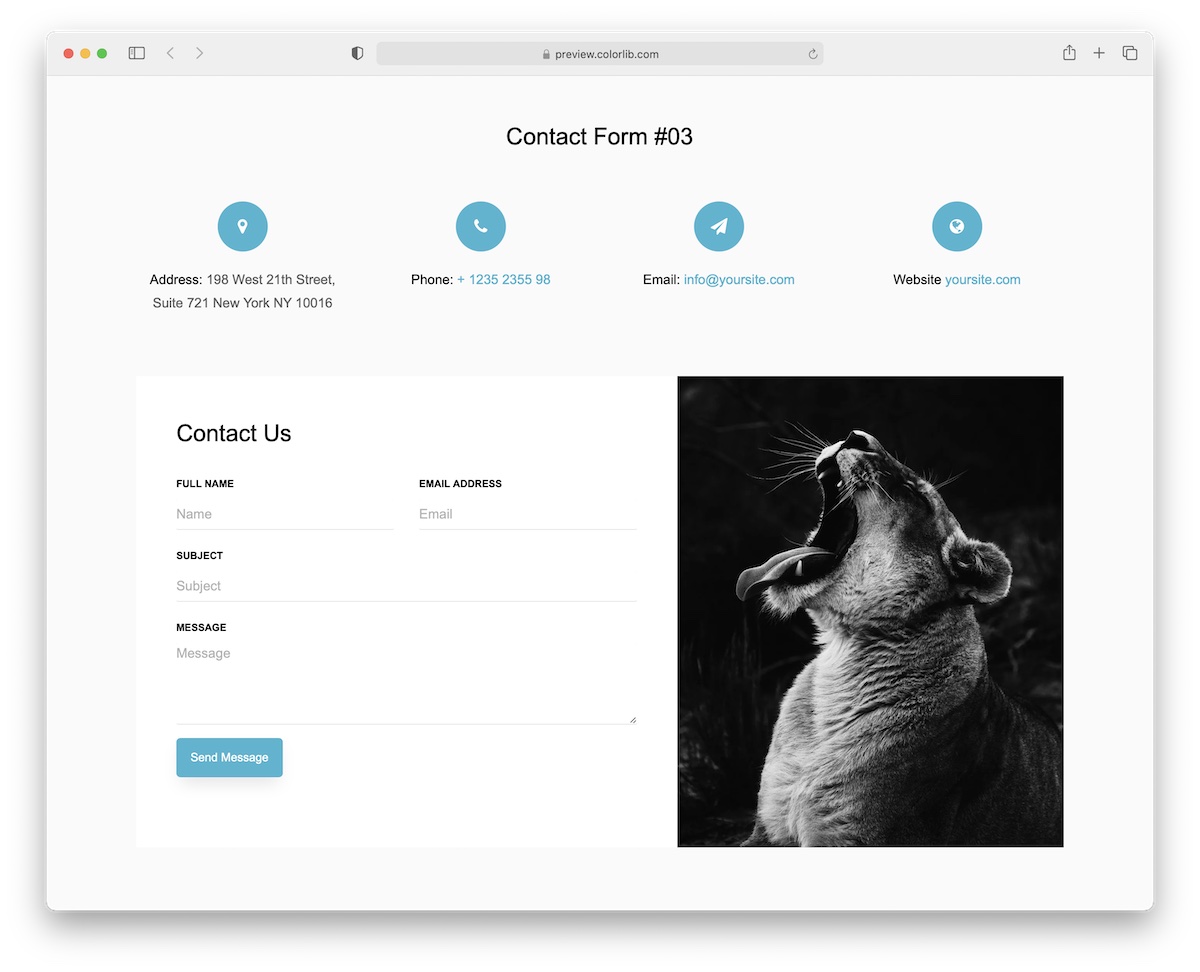
When working on a contact section for your website, you better not miss our list of the most promising Bootstrap contact forms.
We reviewed and thoroughly tested multiple variations on the market but settled with these. They work for just about any website you want.
Plus, they are free of charge and easy to customize – what’s not to like?
All are also 100% responsive by default and equipped with the latest technologies.
You will enjoy smooth work that lets you quickly embed a contact form into your website or blog.
Nothing needs to start from square one these days. Jump-start your task with a reliable template instead.
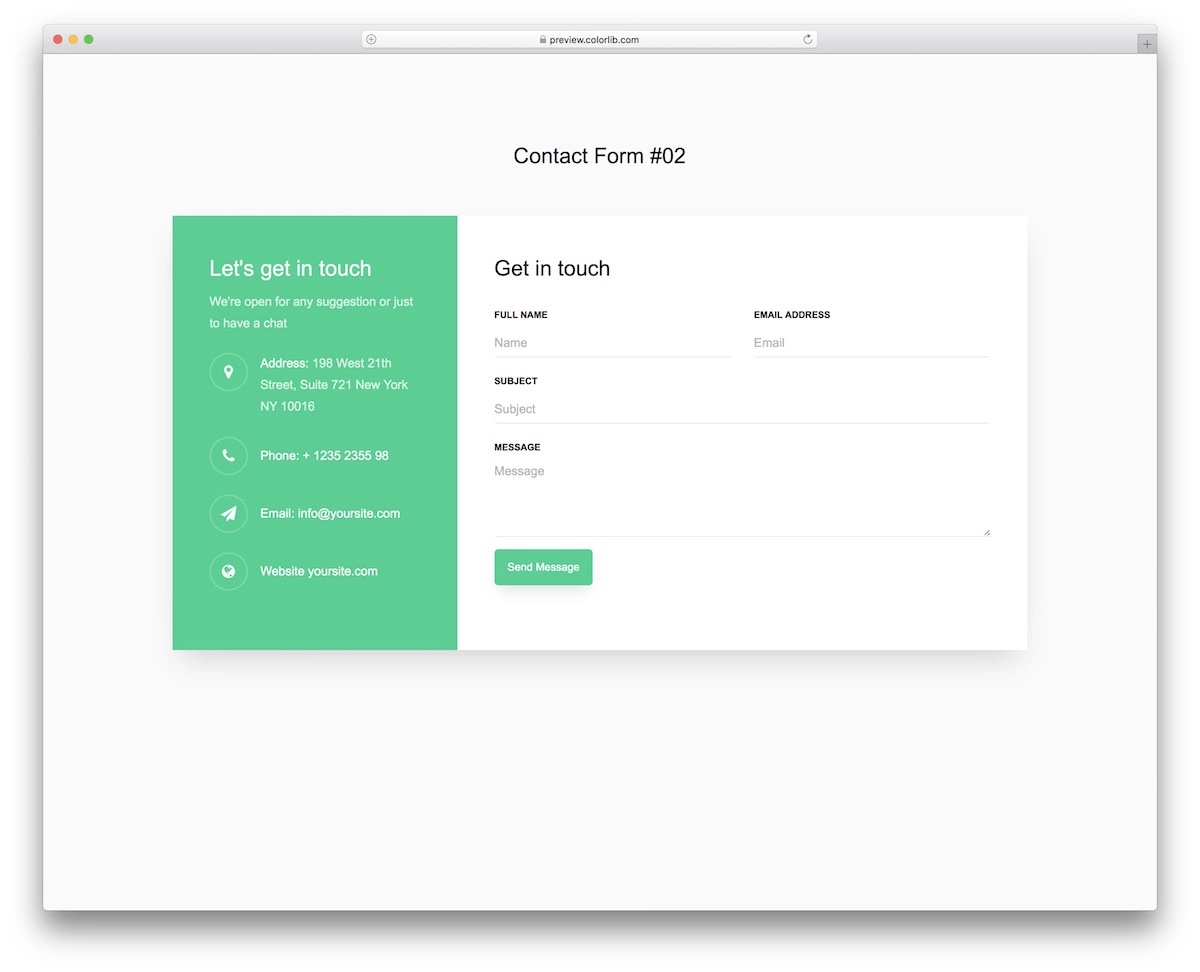
Adding some more information to your contact page can work well. And that’s what you can do with Contact Form V02. You can include your location, telephone number, email address, and link to your website.
You can even leave some stuff out if you want.
Contact Form V02 is green and white by default, but you can comfortably alter it to match your style if it doesn’t match.
Even though simplicity wins in our case, we still like this design a lot. You can use it as a stand-alone page or include it in a particular section of your website.
You can quickly improve the default configuration or stick to it if you would like to save even more time. There are also autocompletion and form validation integrated by default.
If you are unsure about the style and design of the contact form you’d like to introduce to your website, Contact Form V19 will always do the trick. Again, simplicity is always a good solution.
Contact Form V19 keeps things pretty basic with one special effect: clickable button. (Go ahead, see it for yourself.)
Another cool feature is the drop-down that you can use for budget selection (default) or edit it to something else.
Contact Form V16 is best for a startup, an agency, or even a freelancer. But that does not necessarily mean you should feel any limitations—you can use it for anything you find fitting.
Since it’s a Bootstrap contact form, you know operation will be top-notch on every screen size. You can access the live preview before you hit the download page.
See it in action first-hand and then make the move. We love it!
Contact Form V14 is one of the best solutions for different agencies, especially in marketing.
It comes with an advanced form section to better understand what your potential client is all about.
Plus, the text section on the left is perfect for sharing more about your services and why someone should work with someone as awesome as you.
Contact Form V11 is another superb solution if you are down for simplicity. Integrating a ready-to-use Bootstrap contact form will be a breeze if you already have a similar style on your website.
If you would like to add some additional text and not use only the form, Contact Form V11 will do the trick.
Last but not least important, you can easily modify the existing configurations of Contact Form V11. Make it yours.
Okay, so we don’t only focus on light design. Here’s a dark Bootstrap contact form. This may be the best choice for more creative websites, but that’s not a rule you must follow.
You can also include additional company and contact details and transparent fields highlighting on click.
You can also edit fonts and color choices or stick to the default version – it’s entirely up to you!
There are many occasions when a brand or a company wants to showcase its location. A contact section is a great place to do that.
You don’t need to code it since Contact Form V06 comes with Google Maps. But you can modify it, making the design follow your branding directions.
There you have it – contact form and Google Maps sorted with one simple widget.
We made sure to present you with as many different Bootstrap contact forms as possible with our list. (You can always check back as we’ll add more.)
Contact Form V04 is all about great content distribution with a functional form. The latter also does not miss autocomplete and validation.
Contact Form V04 allows you to share other contact details and add a link to the home page.
Contact Form V01 is a slight variation of the V01 edition. It features extra details on the right and is more dynamic with different backdrop frame sizes. This little detail makes Contact Form V01 different from an everyday contact form.
Blue as the color choice, autocomplete, responsive structure, and beginner-friendly code – that’s what’s up!
Ultimately, all these Bootstrap contact forms are free, so you can even conduct a test. Try a few solutions and see which best fits your web project.
Comments (No Comments)